
Kafdrop Open Source Kafka Web UI
for Cluster Management
Kafdrop is an open-source web UI for Apache Kafka that lets you explore brokers, topics, partitions, and consumer groups with ease. It supports message browsing in JSON, Avro, and Protobuf, integrates with Schema Registry, and simplifies Kafka management through an intuitive interface.
Cluster Overview
Kafdrop shows brokers, partitions, leaders, and replication, helping users monitor Kafka cluster health and status easily.
Topic Management
Kafdrop lets you view, create, or delete topics, simplifying Kafka administration and keeping messaging systems organized.
Message Browsing
With Kafdrop you can browse messages in JSON, Avro, or Protobuf formats, making it easy to inspect and debug data.
Consumer Groups
Kafdrop tracks offsets, lag, and consumer activity, ensuring smooth Kafka consumption and identifying performance issues.
Schema Integration
Kafdrop integrates with Schema Registry to decode Avro or Protobuf messages, improving data readability and consistency.
Security Support
Kafdrop supports TLS, SSL, and SASL, enabling secure connections to Kafka clusters and protecting sensitive data
UI Simplicity
Kafdrop offers a clean, user-friendly interface, making Kafka monitoring and management simple even for non-experts in the system.
Easy Deployment
Deploying Kafdrop via Docker, JAR, or Kubernetes is fast, giving teams flexibility to integrate Kafka tools into any environment.
Architecture & Requirements
Connection Setup
Kafdrop links directly to Kafka brokers using their addresses, enabling real-time insights into clusters, topics, partitions, and consumers.
Java Requirement
Kafdrop requires Java 17+ to run smoothly, ensuring compatibility, stability, and reliable performance for managing Kafka environments.
Kafka Compatibility
Kafdrop works with Kafka 0.11.0 and above, supporting modern broker features like partition replication, consumer groups, and lag monitoring.
Optional Integrations
With Schema Registry, Kafdrop can decode Avro/Protobuf. ACL support ensures secure Kafka access through TLS, SSL, or SASL methods.
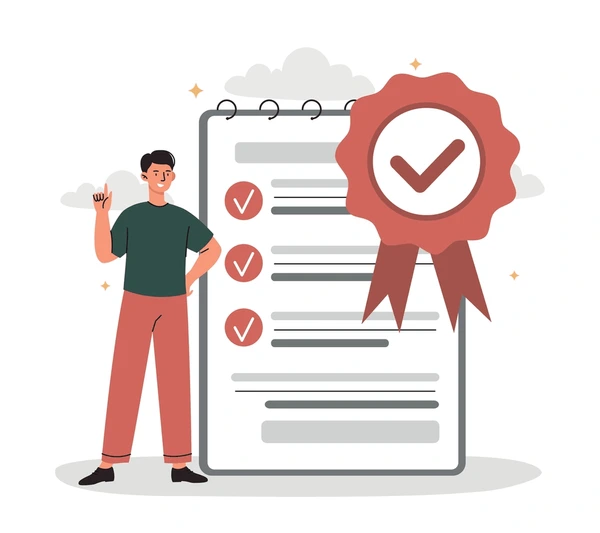
Optional Integrations
With Schema Registry, Kafdrop can decode Avro/Protobuf. ACL support ensures secure Kafka access through TLS, SSL, or SASL methods.
Installation Setup
Docker Run
Run Kafdrop easily using Docker. Pull the image, set Kafka broker address, expose port 9000, and access via browser.
Jar Launch
Download the Kafdrop JAR file, run with java -jar and provide --kafka.brokerConnect to connect your Kafka cluster.
Helm Deploy
Deploy Kafdrop on Kubernetes using Helm charts. Configure Kafka connection, service port, and secure access for cluster use.
Config Setup
Set Kafdrop options like broker addresses, ports, Schema Registry, TLS/SSL, and SASL authentication for secure connections.
Usage Guide
UI Access
Kafdrop runs on port 9000 by default. Open your browser, visit http://kafdrop.com/ to explore the Kafka cluster easily.
Topic Browse
With Kafdrop, you can browse Kafka topics, see partitions, leaders, replication, and detailed metadata for better cluster insights.
Message View
Kafdrop lets you read Kafka messages directly from partitions, making it easier to debug streams without using CLI tools.
Message Decode
Messages in JSON, Avro, or Protobuf can be decoded inside Kafdrop with schema registry integration for better readability.
Group Monitor
Kafdrop shows consumer groups, offsets, and lag so you can track consumer health, balance partitions, and spot issues fast.
Admin Tasks
From the Kafdrop UI, admins can create or delete Kafka topics, helping manage the cluster without running command line tools.
Troubleshoot & Common Issues

Log Review
Always check Kafdrop logs for stack traces. Most connection, schema, and lag issues are revealed clearly in logs.
UI Loading
If Kafdrop UI doesn’t load, check port 9000, firewall rules, and confirm the app is running with correct configs.
Broker Connect
Connection errors happen when kafka.brokerConnect is wrong. Ensure broker addresses are reachable and no network blocks.
Schema Issues
Message deserialization fails if Schema Registry is missing or misconfigured. Add correct URL for Avro/Protobuf decoding.
Lag Missing
If consumer lag doesn’t show, confirm group IDs exist and clients commit offsets. Kafdrop only shows active consumer groups.
Log Review
Always check Kafdrop logs for stack traces. Most connection, schema, and lag issues are revealed clearly in logs.
Frequently Asked Questions (FAQ's)
What is Kafdrop?
Kafdrop is an open-source web UI for Apache Kafka that lets you view topics, browse messages, monitor consumer groups, and manage clusters.
Who developed Kafdrop?
Kafdrop was originally developed by Obsidian Dynamics and is now maintained by the open-source community on kafdrop.com.
Why should I use Kafdrop?
It provides an easy way to visualize Kafka clusters, topics, and consumer activity without needing CLI commands.
What are the key features of Kafdrop?
- Topic browsing
- Message inspection (JSON, Avro, Protobuf)
- Consumer group monitoring
- Cluster overview
- Schema Registry integration
Which Kafka versions does Kafdrop support?
Kafdrop supports Kafka 0.11.0 and above.
What are the system requirements for running Kafdrop?
Java 17 or later
A running Kafka cluster (with Zookeeper or KRaft mode)
How do I install Kafdrop?
You can run it via:
- Docker (obsidiandynamics/kafdrop image)
- Standalone JAR (java -jar kafdrop.jar)
- Kubernetes/Helm deployment
What is the default port for Kafdrop?
By default, Kafdrop runs on port 9000.
How do I configure Kafdrop?
Configuration can be passed through:
- Environment variables
- Command-line arguments
- application.yml / application.properties
Can I browse Kafka messages in Kafdrop?
Yes, you can browse messages, view offsets, and decode them in supported formats.
Does Kafdrop support Avro and Protobuf message formats?
Yes, if connected to a Schema Registry, Kafdrop can deserialize Avro and Protobuf messages.
Can I create or delete Kafka topics from Kafdrop?
Yes, but this depends on cluster configuration and user permissions.
Does Kafdrop support secured Kafka clusters?
Yes, it supports TLS/SSL and SASL authentication.
Is Kafdrop safe to run in production?
Kafdrop is often used in development and staging, but in production it should be secured behind authentication (e.g., reverse proxy with OAuth/LDAP).
Can multiple users access Kafdrop at the same time?
Yes, multiple users can access it via the web UI, but it does not have built-in user management.
Does Kafdrop provide monitoring or alerting?
No, Kafdrop is primarily a visualization and browsing tool. Use monitoring tools like Prometheus, Grafana, or Kafka Manager for alerts.
How do I connect Kafdrop to a Schema Registry?
You can set the schemaregistry.connect configuration to point to your Schema Registry URL.
What are the limitations of Kafdrop?
- No built-in authentication/authorization
- Limited scalability for very large clusters
- Not a replacement for full monitoring/management tools
What are alternatives to Kafdrop?
- Provectus Kafka UI
- Conduktor
- Kafka Manager
- Redpanda Console
Where can I find Kafdrop’s source code and documentation?
You can find it on kafdrop.com
Kafdrop – Web UI for Apache Kafka Management

Kafdrop is a web UI for Kafka to view topics, partitions, and consumer groups with easy configuration and message browsing.
Price: Free
Price Currency: $
Operating System: Windows
Application Category: Software
4.7
