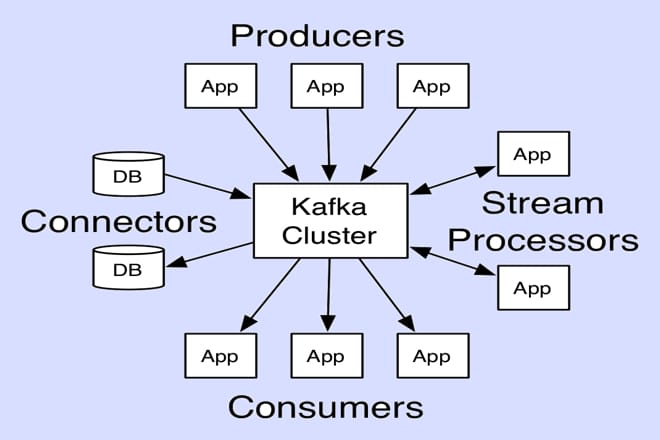Kafdrop emerges as a leading open-source, web-based user interface tailored for managing and monitoring Apache Kafka clusters with remarkable efficiency. Its lightweight, intuitive design empowers developers and administrators to navigate Kafka’s intricate ecosystem without relying on complex command-line tools. By offering a visually appealing dashboard, Kafdrop simplifies tasks like exploring topics, inspecting messages, and monitoring consumer groups. Its compatibility with modern Kafka deployments and focus on usability make it an essential tool for teams handling real-time data pipelines.
Apache Kafka, renowned for its high-throughput, distributed messaging capabilities, drives critical data pipelines for organizations worldwide. However, managing Kafka clusters can pose challenges, especially for those unfamiliar with its architecture. Kafdrop addresses this by providing a streamlined platform to visualize cluster performance, track message flows, and resolve issues swiftly. Whether you’re an experienced Kafka administrator or a developer exploring event streaming, Kafdrop’s feature-rich interface reduces complexity, enabling efficient management of large-scale, data-intensive systems.
This article explores Kafdrop’s core features, delving into its capabilities for cluster oversight, topic management, consumer group monitoring, schema integration, security, and user experience. By understanding these functionalities, you’ll discover why Kafdrop is a preferred choice among Kafka users. From real-time metrics to robust access controls, Kafdrop equips teams to maintain reliable, high-performing Kafka environments. Let’s dive into how its tools transform Kafka cluster management, boosting productivity and ensuring seamless data operations.
Cluster Management and Monitoring
Real-Time Cluster Health Insights
Kafdrop’s dashboard delivers real-time insights into Kafka cluster health, presenting metrics like broker statuses, partition counts, and replication details. This immediate visibility helps administrators detect issues such as under-replicated partitions or broker outages promptly. The interface refreshes dynamically, ensuring up-to-date information for informed decision-making. Users can monitor cluster stability across multiple nodes effortlessly. Such capabilities are vital for maintaining high availability in mission-critical Kafka deployments.
Broker Configuration Overview
Understanding broker configurations is key to optimizing Kafka performance. Kafdrop displays comprehensive details for each broker, including host information, partition assignments, and controller status. This centralized view enables administrators to verify settings and identify misconfigurations quickly. The tool’s clear presentation simplifies troubleshooting and capacity planning. It ensures consistent broker setups, supporting reliable data processing across distributed environments.
Resource Usage Tracking
Kafdrop tracks resource usage, such as disk space, CPU load, and network activity, across all brokers. This feature helps anticipate capacity constraints before they disrupt operations. Visualized metrics provide a clear picture of resource allocation, aiding proactive maintenance. Administrators can make data-driven scaling decisions to handle growing workloads. Effective resource monitoring ensures Kafka clusters remain robust under varying data demands.
Topic Exploration and Management
Topic Metadata Inspection
Kafdrop offers an in-depth view of topic metadata, including partition counts, replication factors, retention policies, and storage sizes. This detailed perspective allows users to assess topic configurations quickly, ensuring alignment with application requirements. The interface simplifies navigating complex topic structures, even in large clusters. Administrators can optimize settings for performance and fault tolerance. It’s a critical tool for managing dynamic, high-throughput Kafka topics.
Message Preview and Search
Kafdrop’s message preview feature enables users to inspect message content within topics, supporting formats like JSON, Avro, and Protobuf. Key functionalities include:
- Filtering messages by offset, timestamp, or key for precise analysis.
- Searching message payloads to locate specific data efficiently.
- Viewing message headers for additional metadata context.
- Exporting messages for offline debugging or reporting.
- Supporting multiple deserialization formats for versatile use cases. This accelerates debugging and ensures data integrity across pipelines.
Topic Creation and Modification
Creating or updating topics is seamless with Kafdrop’s user-friendly interface. Users can define partition counts, replication factors, retention periods, and compaction settings directly. The tool validates inputs to prevent configuration errors, ensuring robust topic setups. It also supports modifying existing topics without disrupting operations. This flexibility simplifies managing topics for dynamic, high-volume workloads.
Consumer Group Monitoring
Consumer Group Status Tracking
Kafdrop provides detailed visibility into consumer group statuses, displaying active consumers, partition assignments, and processing lag. This real-time monitoring helps administrators identify issues like stalled consumers or uneven load distribution. The interface highlights critical metrics, enabling quick interventions to maintain efficiency. It’s particularly valuable for applications requiring consistent, high-speed data processing. Such insights ensure consumer groups operate smoothly across Kafka clusters.
Lag Analysis and Alerts
Consumer lag, a key indicator of Kafka performance, is prominently tracked in Kafdrop. Users can monitor lag per partition and consumer group, pinpointing bottlenecks with ease. The tool offers visual alerts for high lag scenarios, supporting proactive issue resolution. This capability ensures low-latency data processing for time-sensitive applications. It empowers teams to maintain optimal performance in real-time environments.
Consumer Group Management
Kafdrop simplifies consumer group management by allowing offset resets to specific timestamps or positions, facilitating reprocessing of messages. Users can delete inactive groups to optimize cluster resources. The interface streamlines group membership and configuration adjustments. This flexibility supports dynamic consumer needs in complex applications. It ensures efficient resource utilization and smooth data consumption.
Schema Registry Integration
Schema Visualization
Kafdrop integrates seamlessly with Kafka’s Schema Registry, displaying registered schemas for topics in a clear, accessible format. Users can explore schema versions, compatibility settings, and structure details effortlessly. This ensures data consistency between producers and consumers, critical for reliable pipelines. The visual interface simplifies schema analysis for developers working with complex data formats. It supports Avro, JSON, and Protobuf schemas comprehensively.
Schema Evolution Tracking
Tracking schema evolution is essential for maintaining compatibility in Kafka applications. Kafdrop lists schema version histories, highlighting changes and updates over time. Key features include:
- Comparing schema versions to detect potential breaking changes.
- Displaying compatibility rules for each schema version.
- Tracking schema registration timestamps for audit purposes.
- Supporting rollback to earlier schema versions if needed.
- Providing usage statistics for schema-driven topics. This ensures seamless updates in evolving data pipelines.
Schema Validation Support
Kafdrop validates messages against registered schemas, identifying inconsistencies in real time. This feature helps developers catch serialization errors early, reducing pipeline disruptions. Detailed validation failure reports aid in debugging complex issues. Users can ensure data integrity across all topics with minimal effort. The tool streamlines schema-driven development, enhancing reliability in Kafka applications.
Security and Access Control
Authentication Integration
Kafdrop supports integration with authentication systems like OAuth, LDAP, and SSO, ensuring secure access to Kafka clusters. Administrators can configure user roles and permissions directly within the UI. This restricts sensitive operations to authorized personnel, enhancing security. The feature aligns with enterprise-grade security standards for data protection. It safeguards Kafka environments handling sensitive or regulated data.
SSL/TLS Support
Kafdrop enables secure communication with Kafka brokers using SSL/TLS protocols, protecting data in transit. Users can configure encrypted connections and manage certificates through the interface. This ensures compliance with stringent data security regulations. The tool simplifies setup for secure cluster communication. It’s critical for maintaining trust in sensitive Kafka workloads.
Role-Based Access Control
Kafdrop implements role-based access control (RBAC) to manage user permissions with precision. Key capabilities include:
- Assigning read-only, admin, or custom roles to users.
- Restricting access to specific topics or consumer groups.
- Auditing user actions for compliance and monitoring.
- Integrating with enterprise identity providers seamlessly.
- Supporting multi-tenant environments for large organizations. This ensures secure, organized, and scalable access management.
User Interface and Experience
Intuitive Dashboard Design
Kafdrop’s clean, responsive dashboard simplifies navigation across cluster, topic, and consumer group views. Users can access critical metrics with minimal effort, enhancing productivity. The design caters to both novice and experienced Kafka users, ensuring accessibility. It adapts seamlessly to various devices and screen sizes. This streamlined experience accelerates Kafka management tasks significantly.
Customizable Views
Kafdrop allows users to tailor the interface to focus on relevant metrics or data perspectives. Options include customizing column layouts, sorting preferences, and refresh intervals. This flexibility accommodates diverse team workflows and monitoring needs. Users can prioritize the most critical information for their tasks. The feature enhances efficiency in managing complex Kafka environments.
Real-Time Data Refresh
Kafdrop supports real-time data updates, ensuring the UI reflects the latest cluster state instantly. Users can configure refresh rates to balance performance and accuracy, optimizing resource usage. This feature is crucial for monitoring dynamic, high-throughput Kafka systems. It minimizes delays in detecting and resolving issues. The responsive design keeps administrators informed continuously, supporting proactive management.
Conclusion
Kafdrop’s comprehensive features make it a vital tool for managing Apache Kafka clusters effectively. From real-time health monitoring to schema integration, security controls, and an intuitive interface, it simplifies complex tasks while enhancing visibility. Its robust capabilities empower developers and administrators to optimize Kafka performance, troubleshoot issues efficiently, and maintain reliable data pipelines. By adopting Kafdrop, teams can streamline operations, ensure data integrity, and drive success in real-time data processing environments.