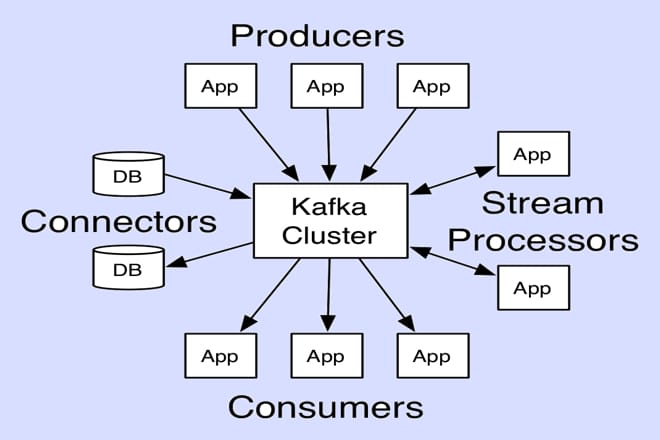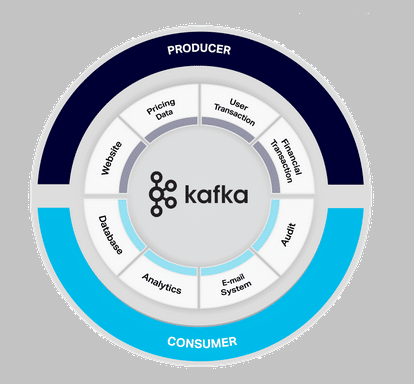Kafdrop is a powerful, open-source web-based user interface designed for monitoring and managing Apache Kafka clusters. Kafka, a distributed streaming platform, handles massive data streams, and Kafdrop provides an intuitive way to visualize and interact with its components. Developers, data engineers, and system administrators rely on Kafdrop to streamline Kafka operations, offering insights into topics, partitions, consumer groups, and messages. Its lightweight design and robust functionality make it indispensable for Kafka-based systems.
The tool bridges the gap between complex Kafka architecture and user-friendly management. By presenting real-time data in an accessible format, Kafdrop empowers users to monitor performance, troubleshoot issues, and optimize data pipelines. Its compatibility with Kafka’s ecosystem ensures seamless integration, allowing teams to focus on building scalable applications rather than wrestling with command-line tools. Kafdrop’s open-source nature also encourages community contributions, keeping it aligned with evolving Kafka features.
Understanding Kafdrop’s role requires recognizing Kafka’s importance in modern data architectures. Kafka processes high-throughput, real-time data streams for applications like event-driven systems, log aggregation, and microservices communication. Kafdrop simplifies interaction with these streams, offering a graphical interface to inspect and manage Kafka resources efficiently. This article explores Kafdrop’s core uses, features, and benefits, providing a comprehensive guide for leveraging its capabilities in Kafka environments.
Monitoring Kafka Clusters with Kafdrop
Visualizing Cluster Health
Kafdrop provides a real-time dashboard to monitor Kafka cluster health, displaying metrics like broker status, topic activity, and partition distribution. Users can quickly identify underperforming brokers or imbalanced partitions, ensuring optimal cluster performance. The interface updates dynamically, reflecting live changes in the Kafka environment. This visibility helps administrators maintain stability in high-throughput systems. It’s particularly valuable for large-scale deployments where manual monitoring is impractical.
Tracking Consumer Group Performance
Consumer groups are critical to Kafka’s message consumption model, and Kafdrop offers detailed insights into their behavior. Users can view group offsets, lag, and consumption rates, pinpointing bottlenecks or lagging consumers. This feature aids in optimizing data processing pipelines. It also supports debugging by highlighting stalled or failed consumers. Kafdrop’s intuitive visuals make complex group dynamics easier to understand.
Analyzing Topic Metrics
Kafdrop enables users to inspect topic-level metrics, such as message counts, partition sizes, and replication status. This granular view helps identify topics with high traffic or replication issues. Users can drill down into specific partitions to assess their health. The tool’s ability to display real-time data ensures timely detection of anomalies. It’s an essential feature for maintaining efficient data flows in Kafka.
Managing Kafka Topics
Creating and Configuring Topics
Kafdrop simplifies topic management by allowing users to create and configure topics through its web interface. Administrators can specify partition counts, replication factors, and retention policies without using command-line tools. This streamlines setup for new data streams. The interface validates inputs to prevent misconfigurations. It’s ideal for teams needing quick, error-free topic creation.
Viewing Topic Details
- Detailed topic metadata, including partition counts and replication status
- Message previews for inspecting content without external tools
- Real-time updates on topic size and message throughput
- Easy navigation to related consumer groups and brokers
- Support for filtering messages by key or timestamp
Kafdrop’s topic view provides comprehensive details, making it easy to understand topic behavior. Users can preview message content, check partition assignments, and monitor throughput. This feature is crucial for debugging and optimizing data pipelines. The interface is user-friendly, reducing the learning curve for new Kafka users. It also supports advanced filtering for targeted analysis.
Modifying Topic Settings
Kafdrop allows users to adjust topic configurations, such as retention periods or partition counts, directly from the interface. This eliminates the need for complex scripts or command-line operations. Changes are applied in real-time, ensuring immediate impact. It’s particularly useful for adapting topics to changing workload demands. The tool ensures configurations align with Kafka best practices.
Debugging and Troubleshooting Kafka Issues
Identifying Consumer Lag
Kafdrop’s consumer group view highlights lag, showing how far behind consumers are in processing messages. This helps diagnose slow or stuck consumers, which can disrupt data pipelines. Users can track lag trends over time to identify recurring issues. The tool provides actionable insights for resolving bottlenecks. It’s a critical feature for maintaining real-time processing.
Inspecting Message Content
Kafdrop allows users to inspect message payloads within topics, aiding in debugging data issues. By viewing message keys, values, and headers, developers can verify data integrity or identify malformed messages. The interface supports multiple data formats, like JSON and Avro. This feature is invaluable for troubleshooting application-level errors. It reduces reliance on external tools for message analysis.
Diagnosing Broker Issues
Kafdrop’s broker dashboard displays metrics like disk usage, network activity, and leader election status. This helps identify brokers under stress or experiencing failures. Users can quickly spot imbalances in partition leadership or connectivity issues. The tool’s real-time updates ensure timely intervention. It’s essential for maintaining cluster reliability in production environments.
Enhancing Team Collaboration
Centralized Access to Kafka Data
- Web-based interface accessible to all team members
- Role-based access control for secure data management
- Shared dashboards for monitoring key metrics
- Easy onboarding for new team members
- Reduced dependency on command-line expertise
Kafdrop’s centralized interface fosters collaboration by providing a single source of truth for Kafka data. Teams can access real-time metrics without needing deep Kafka knowledge. The tool’s intuitive design lowers the barrier to entry for non-technical users. It supports role-based access for secure operations. This enhances teamwork in managing complex Kafka clusters.
Simplifying Onboarding for New Users
Kafdrop’s graphical interface reduces the learning curve for new Kafka users. Instead of mastering command-line tools, team members can explore topics, consumers, and brokers through a browser. This accelerates onboarding and boosts productivity. The tool’s clear visuals make Kafka’s architecture more approachable. It’s ideal for teams with diverse skill sets.
Streamlining Communication
Kafdrop’s shared dashboards enable teams to discuss Kafka performance using consistent data. Engineers can share topic or consumer group insights directly from the interface, reducing miscommunication. The tool’s exportable metrics support reporting and documentation. This streamlines collaboration across development, operations, and data teams. It ensures alignment on Kafka-related tasks.
Optimizing Kafka Performance
Balancing Partition Loads
- Monitor partition distribution across brokers
- Identify overloaded or underutilized brokers
- Reassign partitions to optimize resource usage
- Track rebalancing impact in real-time
- Prevent performance bottlenecks proactively
Kafdrop helps optimize Kafka performance by visualizing partition distribution and load. Users can reassign partitions to balance workloads across brokers, improving throughput. The tool’s real-time feedback ensures effective rebalancing. This feature prevents bottlenecks in high-traffic clusters. It’s critical for maintaining scalability in Kafka deployments.
Tuning Retention Policies
Kafdrop allows users to adjust topic retention settings to optimize storage usage. By analyzing message retention and topic size, administrators can fine-tune policies to match workload needs. This prevents unnecessary disk usage while ensuring data availability. The interface simplifies policy updates without requiring scripts. It’s a key feature for resource-efficient Kafka management.
Monitoring Throughput
Kafdrop’s metrics dashboard tracks message throughput across topics and brokers. Users can identify performance trends, such as spikes or drops in data flow. This helps optimize Kafka configurations for peak loads. The tool’s real-time updates support proactive performance tuning. It ensures Kafka clusters handle high-throughput workloads effectively.
Extending Kafdrop’s Capabilities
Integrating with Other Tools
Kafdrop supports integration with monitoring tools like Prometheus and Grafana for advanced analytics. Users can export Kafka metrics to create custom dashboards or alerts. This enhances Kafdrop’s monitoring capabilities for enterprise environments. The tool’s open-source nature allows custom integrations. It’s ideal for teams needing tailored Kafka solutions.
Customizing the Interface
Kafdrop’s open-source codebase enables developers to customize its interface to suit specific needs. Teams can add features, modify layouts, or enhance visualizations. This flexibility ensures Kafdrop aligns with unique workflows. Community contributions keep the tool evolving. It’s perfect for organizations with specialized Kafka requirements.
Scaling for Large Clusters
Kafdrop is designed to handle large-scale Kafka clusters with thousands of topics and partitions. Its efficient data retrieval ensures performance remains smooth in complex environments. Users can scale Kafdrop deployments alongside Kafka clusters. The tool’s lightweight architecture minimizes resource usage. It’s a reliable choice for enterprise-grade Kafka management.
Conclusion
Kafdrop is a vital tool for managing Apache Kafka clusters, offering a user-friendly interface to monitor, debug, and optimize data streams. Its real-time insights into topics, consumer groups, and brokers streamline Kafka operations, enhancing team collaboration and performance. By simplifying complex tasks and supporting scalability, Kafdrop empowers organizations to harness Kafka’s full potential. Whether for small teams or large enterprises, Kafdrop remains an essential asset for efficient, reliable data pipeline management in modern architectures.